1/2



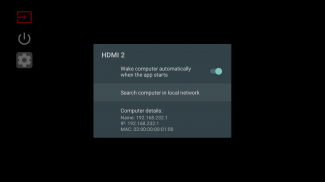

My PC
1K+Downloads
4.5MBGröße
1.3.2(25-05-2020)Letzte Version
DetailsBewertungenVersionenInfo
1/2

Beschreibung von My PC
This app is targetted for those that use their Android TV as a screen for a computer.
With this simple app you can start your PC automatically using wake-on-lan (WOL) and watch it directly. There is no need to switch between the app and your HDMI input.
Just follow these simple steps:
1. Browse your network and select your PC in the Settings section
2. Decide whether you want to start your PC automatically when you open the app
3. Enjoy it! :-)
Your PC will start automatically when you switch on your TV.
Watch out for new features!
My PC – APK Informationen
APK Version: 1.3.2Paket: org.trecet.mypcName: My PCGröße: 4.5 MBDownloads: 42Version : 1.3.2Erscheinungsdatum: 2024-01-03 20:15:56Min. Bildschirmgröße: SMALLUnterstützte CPU:
Paket-ID: org.trecet.mypcSHA1 Signatur: 01:24:DE:BF:44:B9:F3:BA:2C:F5:FB:A5:42:A0:AB:02:10:09:39:7FEntwickler (CN): NaevtamarkusOrganisation (O): Ort (L): Land (C): Bundesland/Stadt (ST): Paket-ID: org.trecet.mypcSHA1 Signatur: 01:24:DE:BF:44:B9:F3:BA:2C:F5:FB:A5:42:A0:AB:02:10:09:39:7FEntwickler (CN): NaevtamarkusOrganisation (O): Ort (L): Land (C): Bundesland/Stadt (ST):
Neueste Version von My PC
1.3.2
25/5/202042 Downloads4.5 MB Größe



























